Vnmr does not save all of the data required to convert spectra into UCSF format (rNMR's accepted format). The Vnmr "Export" macro provided here allows previously saved spectra to be updated with the requisite information for conversion to UCSF format. Vnmr stores acquistion/processing parameters in a file called "procpar" and the processed data in a file called "phasefile". When spectra are saved in Vnmr, the processed data is not trasfered to the saved directory. The macro operates by reprocessing all of the Varian spectra present in a user-defined directory, updating the "procpar" parameter file, and saving the processed "phasefile" data to the directory.
Installation
- Download the Vnmr macro: Export.
- Copy the "Export" macro to the "maclib" folder within the "vnmrsys" directory, as shown below.
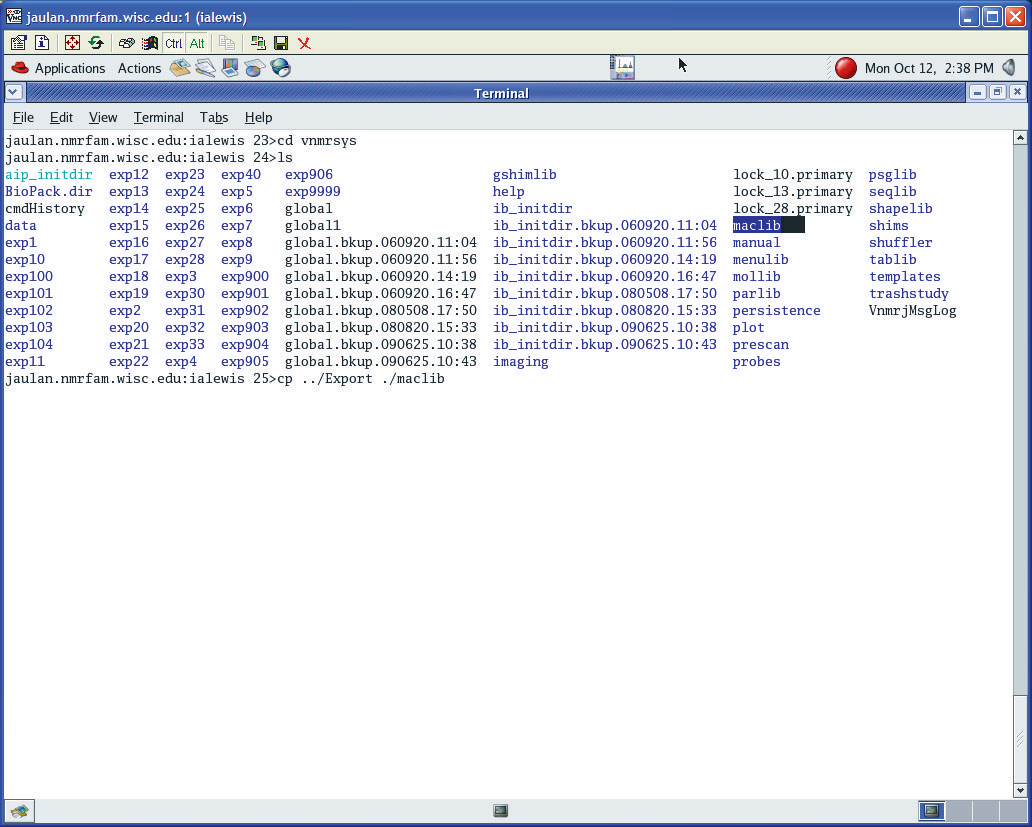
- Open Vnmr and type "macrold('Export')" in the command line to load the macro.
Use
- Open Vnmr and type "macrold('Export')" in the command line to load the macro.
- Type "Export" in the command line.
- Type in the path for the directory containing your saved spectra, or hit Return if the current directory is correct.
- If you would like to confirm the export operation for each spectrum contained within directory, press "y" when prompted. Otherwise hit Return and the appropriate files for every spectrum in the directory will be exported automatically. Press CTRL+C at any time to quit.
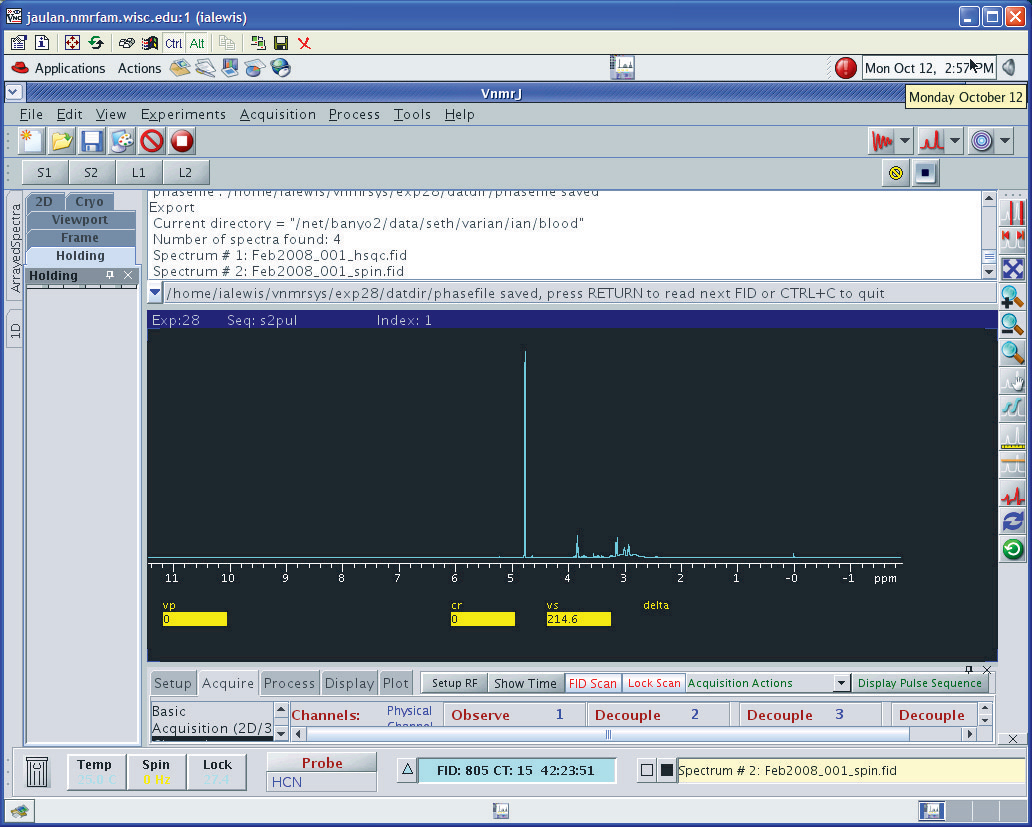
- When the macro is complete, the directories for the saved spectra should each contain files named "procpar" and "phasefile", which contain the processing parameters and processed data for each spectrum, respectively.
Modification
In order to export processed data, the "Export" macro must open and process each spectrum before saving "procpar"and "phasefile". The macro contains a set of processing commands which may not be ideal for all spectra. If you wish to alter the processing commands within the macro, please follow the steps below.
- Open the "Export" macro for editing.
- Find the processing commands in the macro. These are clearly maked with comments, as shown below.
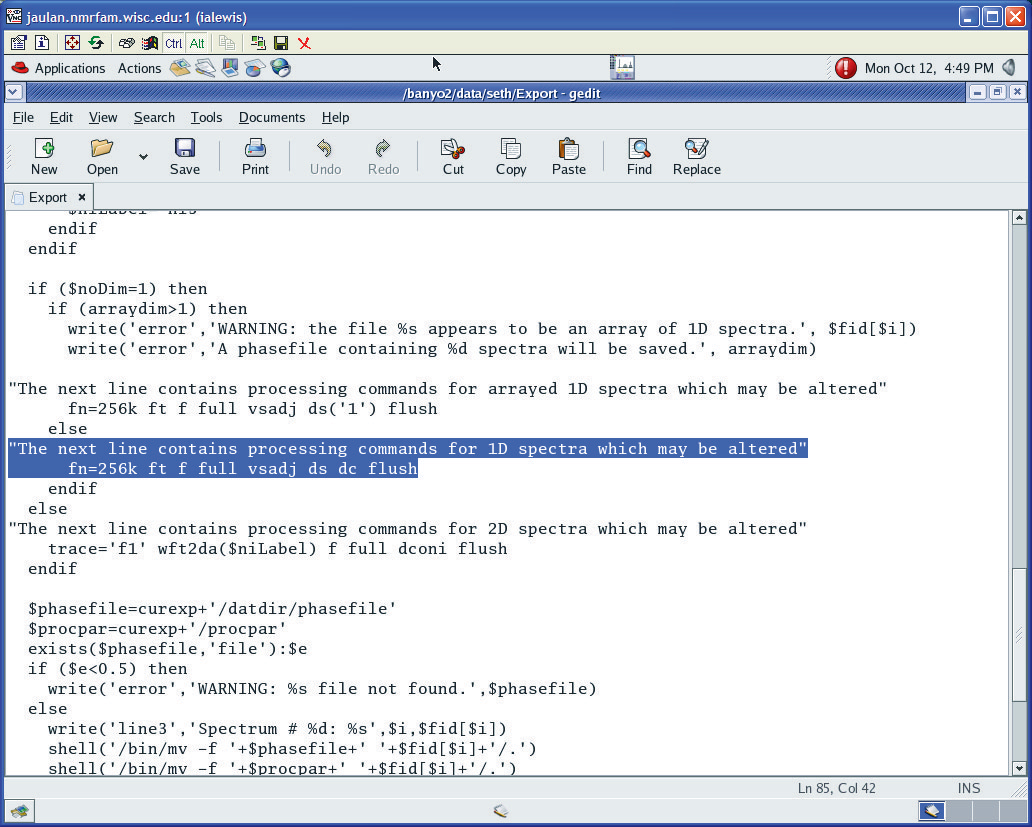
- Make the desired changes follwing the guidelines detailed below.
- Type "macrold('Export')" in the command line to load the macro.
Guidelines for customizing Vnmr processing commands
To ensure proper conversion in rNMR, Varian spectra must be processed using the following commands:
- 1D spectra: fn=np*2 ft f full vsadj dc ds flush
- Arrayed 1D spectra: fn=np*2 ft f full vsadj dc dssh flush
- 2D spectra: trace='f1' wft2da f full dconi flush
These commands can be altered using the following guidelines:
- The "ft" and "wft2da" commands can be substituted with equivalent Fourier transform commands.
- Alterations to the processing parameters (e.g. zero filling, window functions, phasing) must precede the Fourier transform command.
- For 2D spectra, "trace" must be set to "f1" directly before the data is transformed.
- All commands listed above that follow the Fourier transform command are required.
- For arrayed 1D experiments, the "dssh" command is necessary to display the full array.
Assuming these guidelines are followed, the "phasefile" and "procpar" files can also be copied manually (without using the "Export" macro) from the "vnmrsys" directory to the saved directory for the spectrum.
Please refer to the rNMR manual for information on using rNMR.

